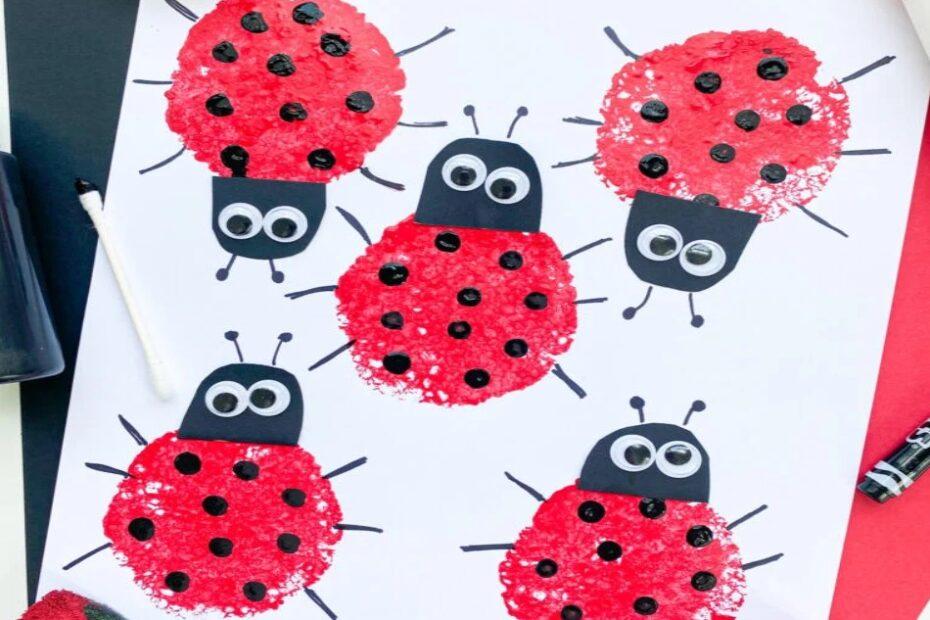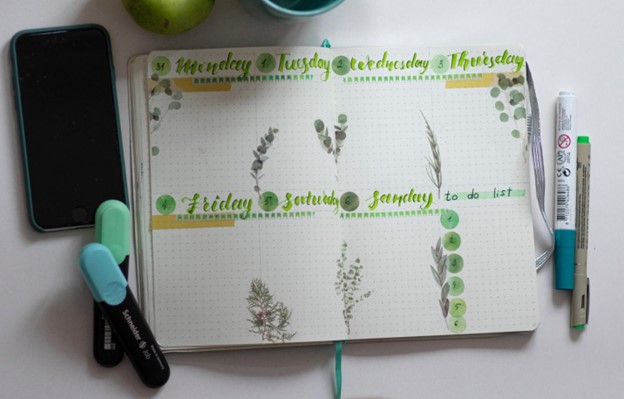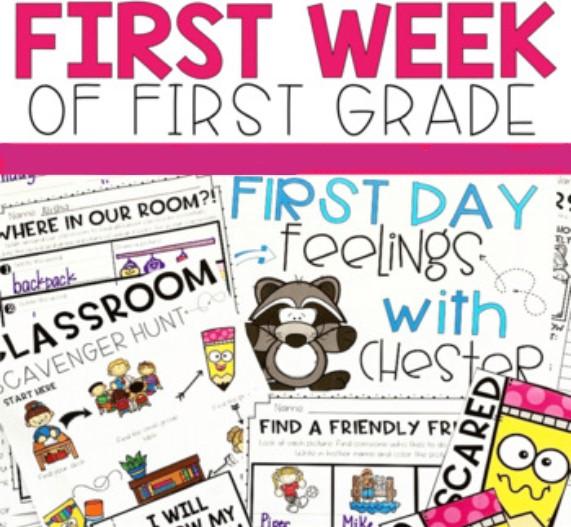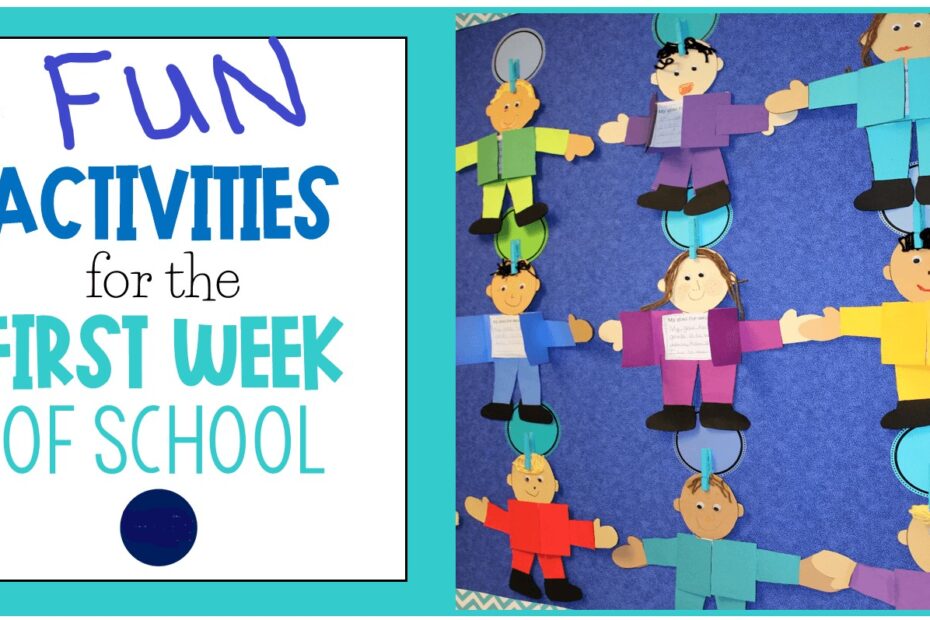Fun and Easy Summer Crafts for Preschoolers
Summer is the perfect time for preschoolers to explore their creativity and engage in hands-on activities. Craft projects are an excellent way for young children to develop fine motor skills, practice problem-solving, and build their confidence, all while having lots of fun. In this article, we will explore a diverse range of fun and easy summer crafts for preschoolers to help stimulate their curiosity and harness their artistic potential.